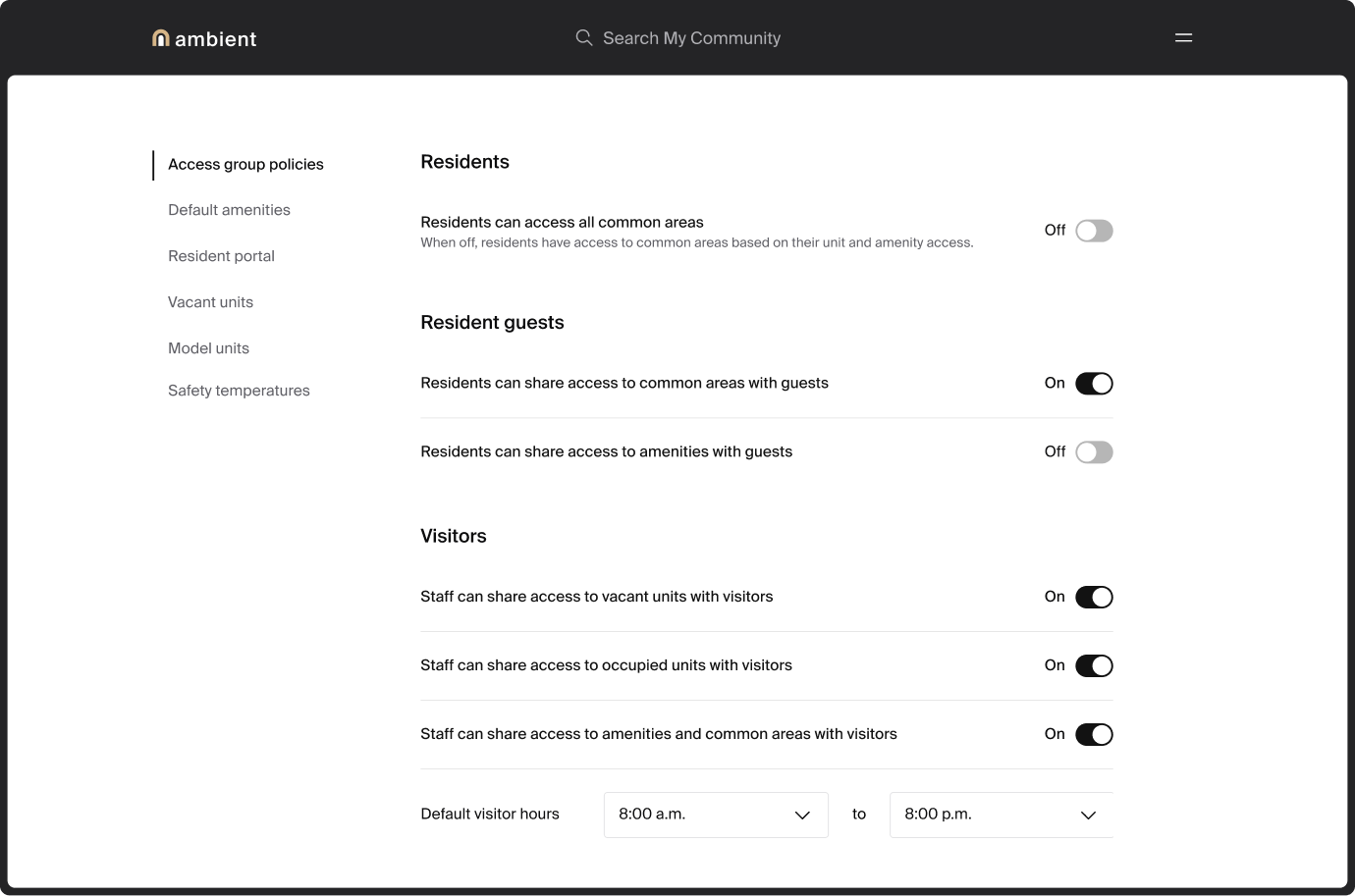How to set access group policies.
If your community uses an access control system integrated with Ambient, like ProdataKey (PDK), you can set resident and guest policies for common area doors in the manager dashboard.
Note: Only staff members with the role of Manager can make these changes.
To set resident and guest policies:
- In the manager dashboard, tap the menu icon.
- Click Settings. You’ll see the Residents and guests settings.
- Choose the resident common area access setting for your community. To change this setting:
- Click the option you want.
- Click Save. You’ll see a confirmation message.