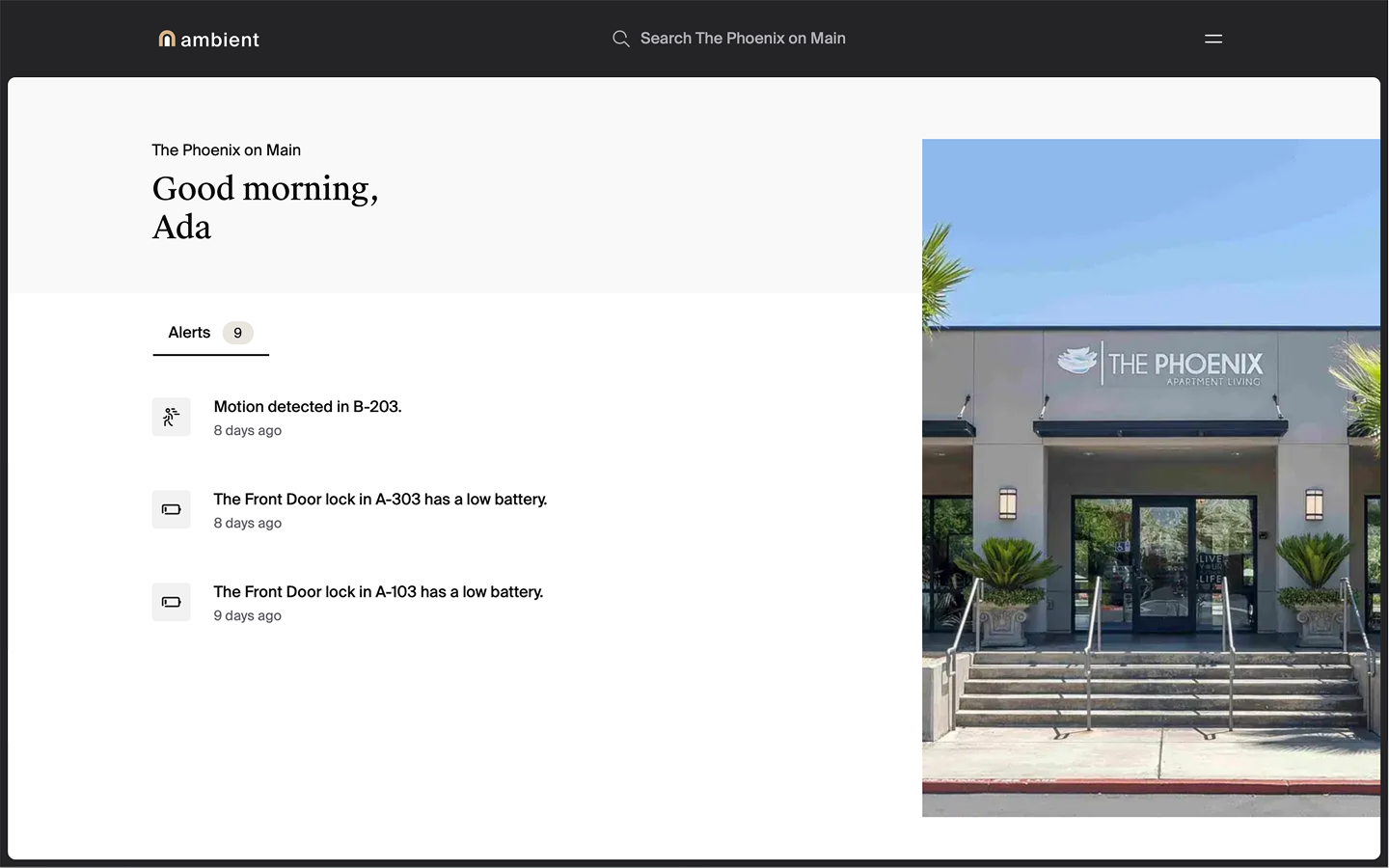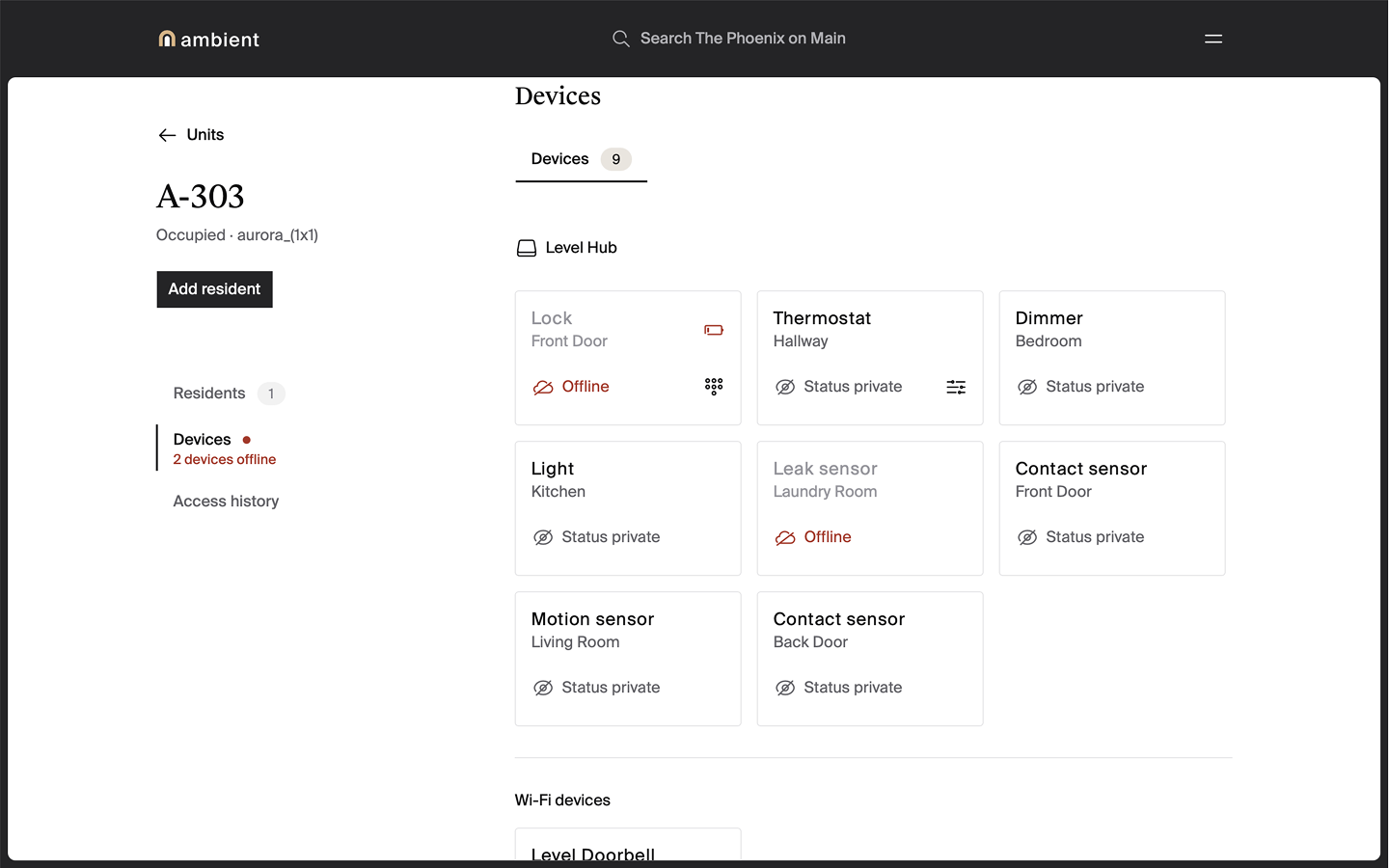Low lock battery alerts
When the battery level in a Z-Wave lock connected to the Ambient platform falls below 30%, a low battery alert appears in the “Alerts” feed on the home page of the manager dashboard.
The Ambient platform considers a battery level of 30% or below to be “Low” and 10% or below to be “Critical”.
- A grey low battery icon appears when the battery is “Low”
- A red battery icon appears when the battery is “Critical”.
This alert persists in the “Alerts” feed until the lock reports a battery level above 30%, at which point it will disappear from the feed.
A low battery indicator will also appear on the lock tile in the unit details page when a Z-Wave lock reports a battery level of 30% or below. The low battery icon disappears once the lock reports a battery level above 30%.
Note: The low battery indicator does not appear for any other type of device (thermostats, sensors, etc.).