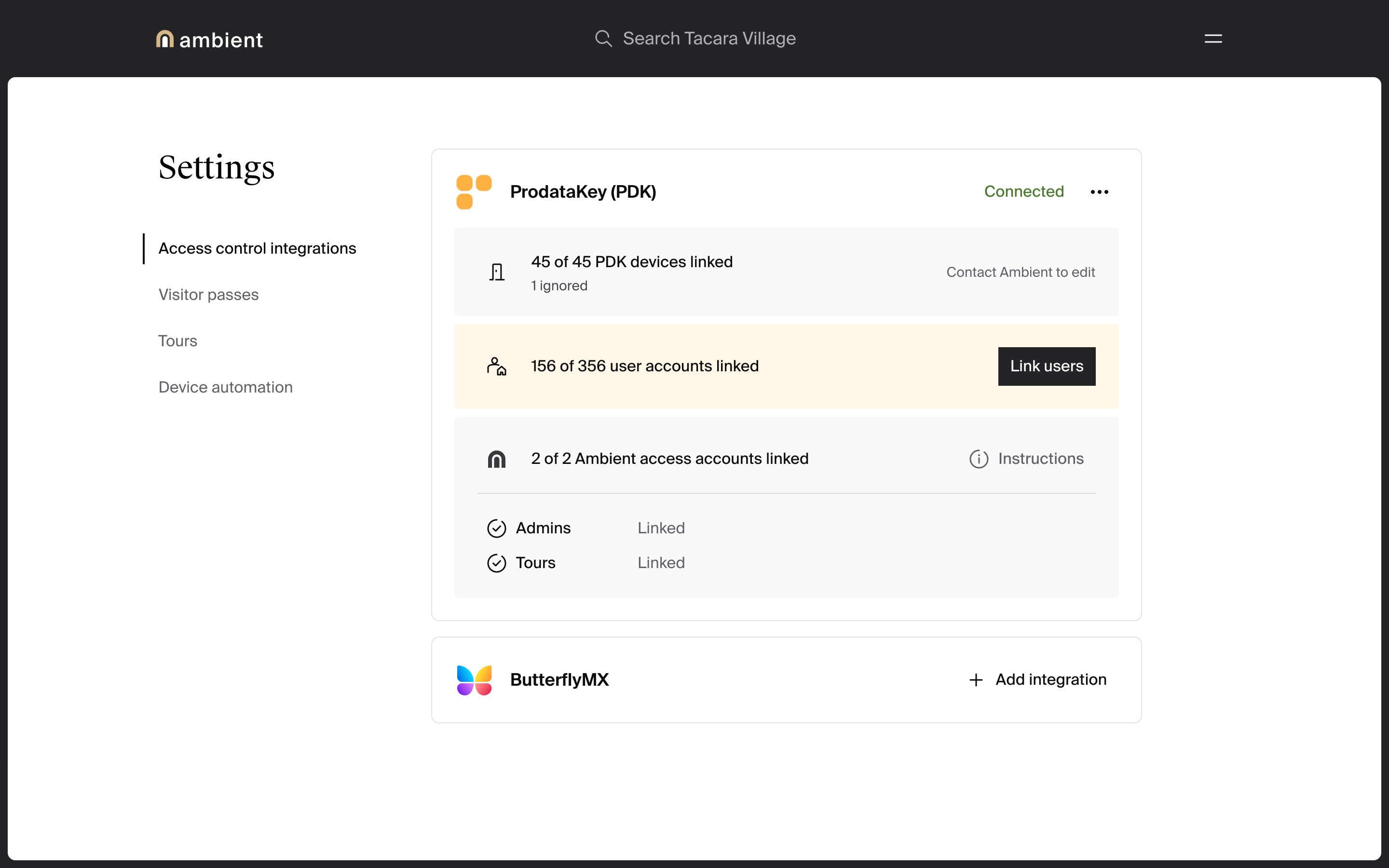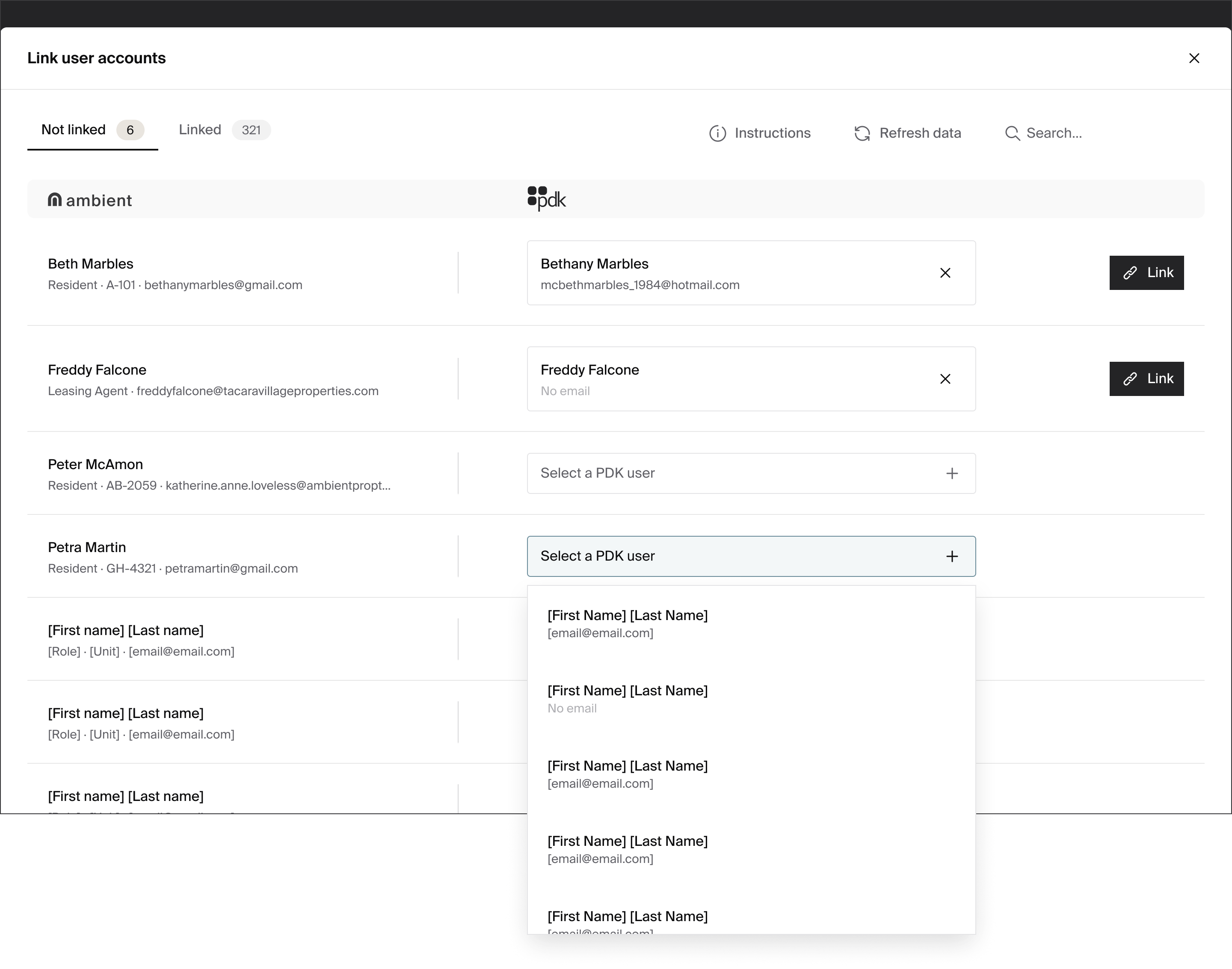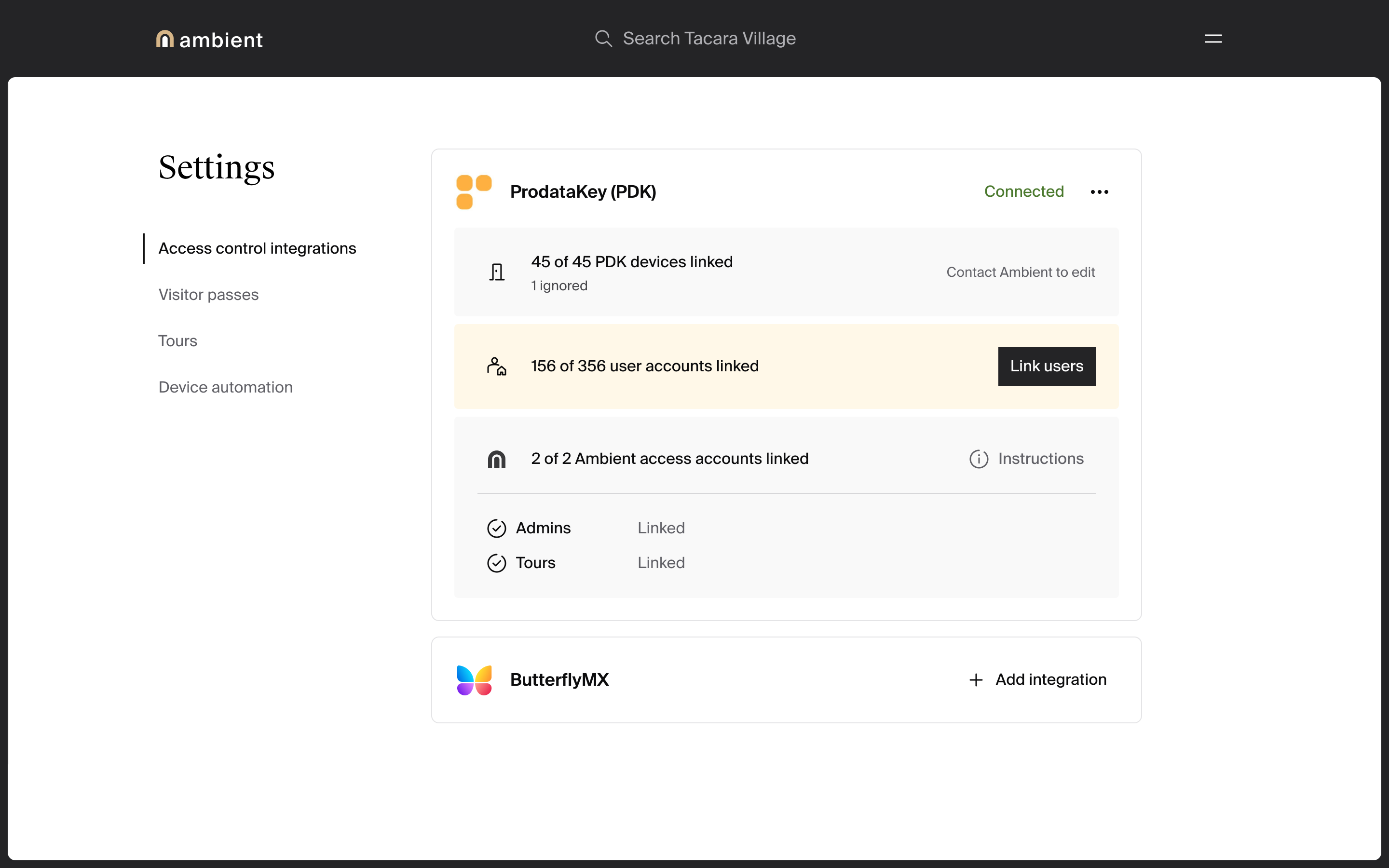Access control integration with ProdataKey (PDK)
Keys, physical cards, and fobs used for units and common area and amenity doors are time consuming for your staff and inconvenient for residents. Ambient’s integration with ProdataKey (PDK) frees your staff from having to issue and track physical keys and fobs and enables your residents to instead use the Ambient Home app.
Connect PDK to Ambient and link devices
Ask Ambient to enable PDK integration for your property and link the PDK doors to Ambient common areas and amenities. Your Ambient Solution Engineer can assist you with this step.
Link Ambient and PDK user accounts
Once Ambient is linked to PDK, ensure that each resident and staff member in Ambient is linked to a corresponding user account in PDK. If a user is not linked, they will be unable to unlock common area and amenity doors through the Ambient Home app.
When PDK and Ambient are connected, Ambient looks for any resident and staff accounts where the email address of the account in Ambient and PDK matches and automatically links those accounts.
For any accounts where we don’t find a match, you can use our simple account linking feature. In the Ambient manager dashboard, navigate to Settings > Access control integrations and click the “Link users” button in the PDK section.
For each unlinked Ambient user, select the corresponding PDK user to link them to. If a corresponding user does not exist in PDK, you can create one through PDK.io and then return to the “Link users” page to complete the linking.
PDK accounts for tours, visitor passes, and Ambient administrators
To control PDK doors with other Ambient features like Tours, Ambient needs three “special” user accounts to be created in your PDK system using PDK.io.
| First Name | Last Name | |
|---|---|---|
| Admins | Ambient | access-admins@ambientproptech.com |
| Visitors | Ambient | access-visitors@ambientproptech.com |
| Tours | Ambient | access-tours@ambientproptech.com |
Rules for which doors your visitors can access through Ambient are controlled by you in the Ambient manager dashboard. To avoid rule conflicts between Ambient and PDK, the above users should be given 24/7 access to all PDK doors.
Follow these steps in PDK.io:
- Create a group named “Ambient Integration”.
- Add a single rule to the group, giving members 24/7 access to all PDK doors.
- Add the three “special” Ambient users to the group.
The Settings > Access control integrations page will show you if these user accounts are correctly linked or not.