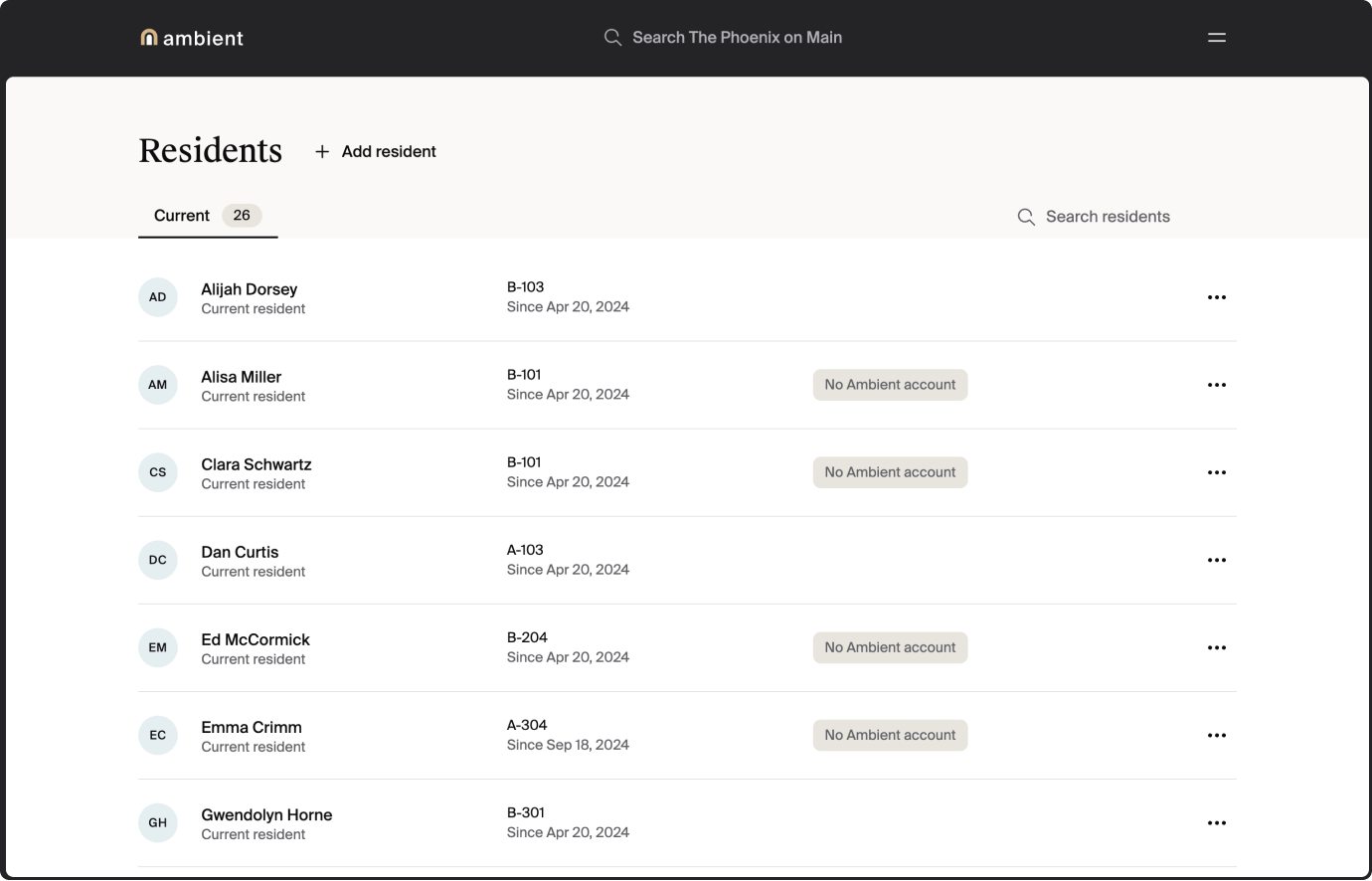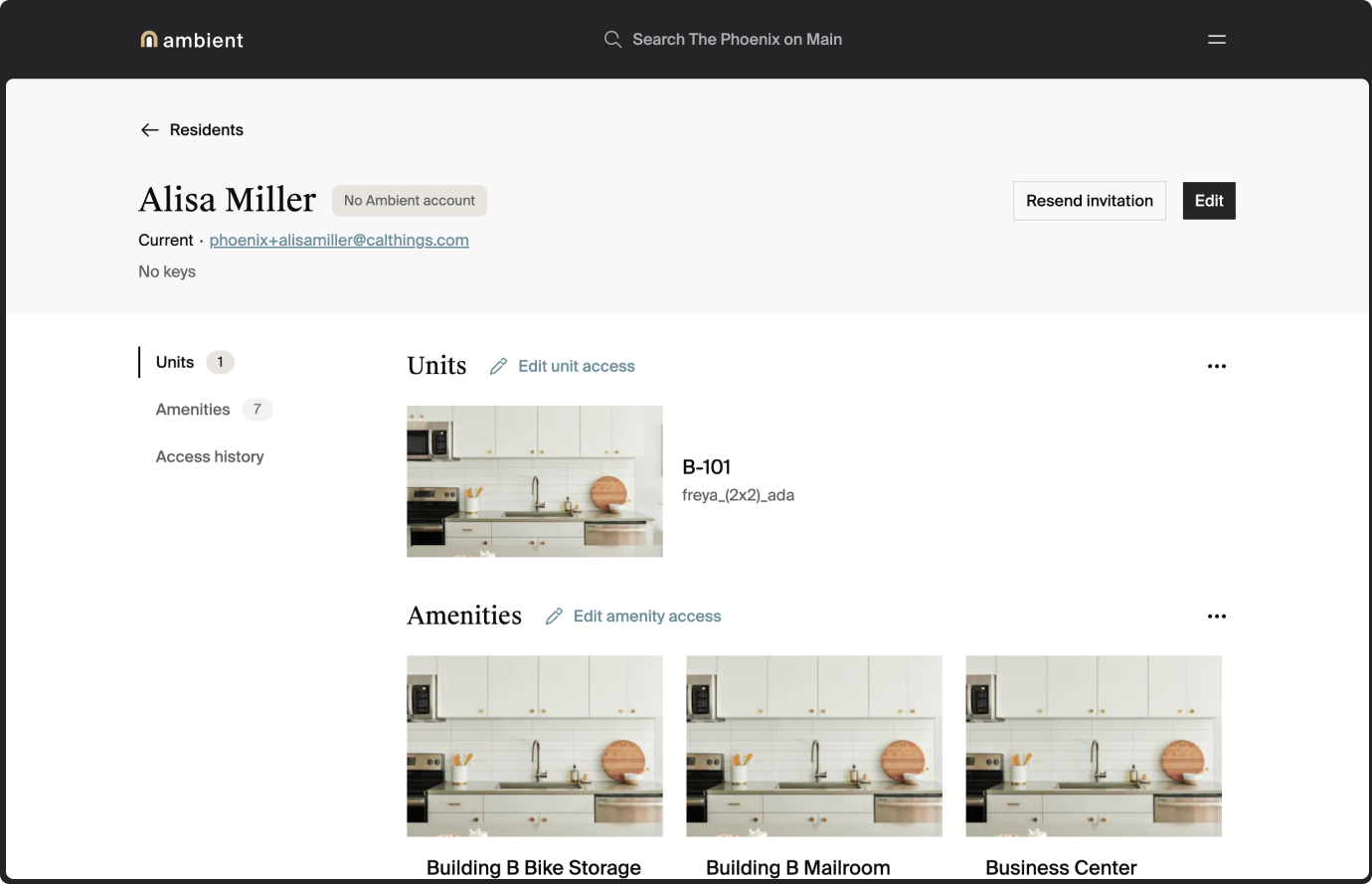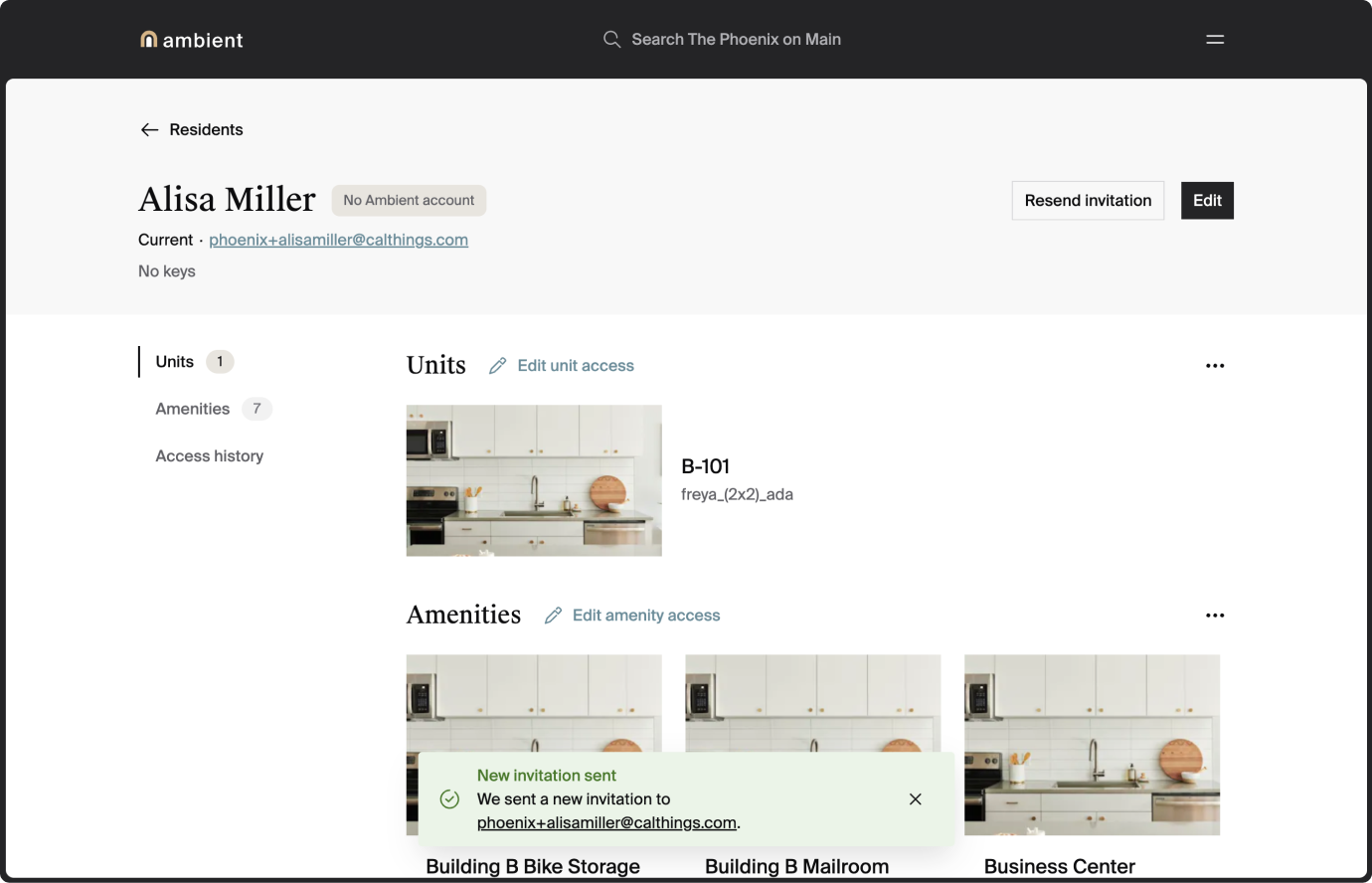Resident having trouble accessing Ambient
If a resident is having trouble accessing Ambient, try these troubleshooting steps:
- Check the resident's invitation status
- Resend the resident's invitation
- Troubleshoot issues getting started
Check the resident's invitation status
If a resident hasn't accepted their invitation yet, you'll see a "No Ambient account" message beside their name on the Residents list and on their profile in the manager dashboard.
Resend the resident's invitation
To resend an invitation, click "Resend invitation" in the top right corner of the resident's profile.
You'll see a message confirming the new invitation was sent.
Troubleshoot issues getting started
Tip: To accept their invitation, residents must:
- use their phone rather than a desktop computer
- use their own invitation
If the resident hasn't accepted their invitation, you can share this article to help them get started:
If the resident is still having trouble accessing the Ambient app, contact Support.